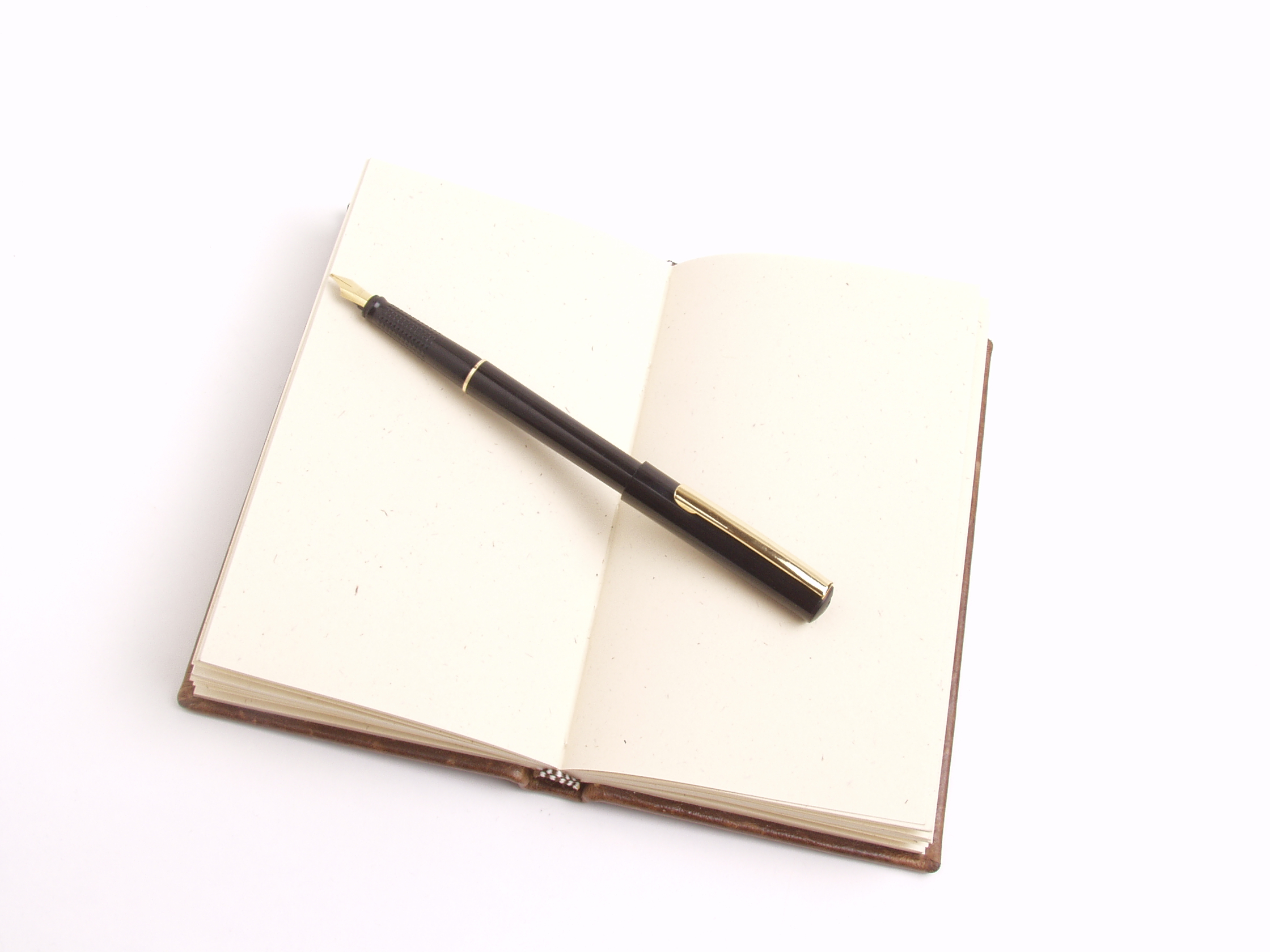One-on-One MaxxTraxx Training Services
Scott Systems understands that there are as many training and implementation strategies as there are automotive shops! Not every shop has the same needs or the same learning styles, so we offer several training tools to prepare our users to utilize MaxxTraxx to run their businesses.
these tools include the following:
- Getting Started Guide
- MaxxTraxx User Manual
- Self-Paced Training Curriculum
- Training Videos
- Live Webinars
- Archived Webinars
- One on One Telephone Training (fee-based)
The printed training materials as well as the Self-Paced Training Curriculum which includes the Training Videos, Archived Webinars, and Live Webinars led by a Scott Systems Trainer are all included in your Support Subscription fee. And the One on One Telephone Training is available at no charge for users to meet with a Scott Systems Trainer individually to strategize a training and implementation program, setup MaxxTraxx, and for MaxxTraxx Corporate users, review the setup of your General Ledger Beginning Balances – includes a one-hour session for each of the three objectives at no charge.
Most automotive repair shops can follow the Self-Paced Training Curriculum (which includes the 2-3 One on One Training sessions noted above) and figure out how best to use the features in MaxxTraxx from the videos and by asking questions of our trainers in the Live Webinars. However, for more complex shop workflow situations or for those users who simply learn better with personalized attention while working on their own data, we offer the One on One Telephone Training and Onsite Training options.
Scott Systems offers One on One Telephone Training with a Scott Systems Trainer in one-hour increments at a current rate of $65.00* per hour. Sessions are charged to a credit card on file or by Electronic Debit the same day the training session is conducted or is emailed a bill NET10 for shops on quarterly billing. All appointments will be charged the full $65.00* if appointments are cancelled less than 24 hours in advance.
Note that One on One Training and Onsite Training is scheduled based on availability. Please contact Scott Systems as soon as possible to arrange for this personalized training as Onsite Training is available on a limited basis and is scheduled on a first-come, first-served basis.
* Rates for One on One Training & Onsite Training subject to change with 60 days written, email, or Web site notice.