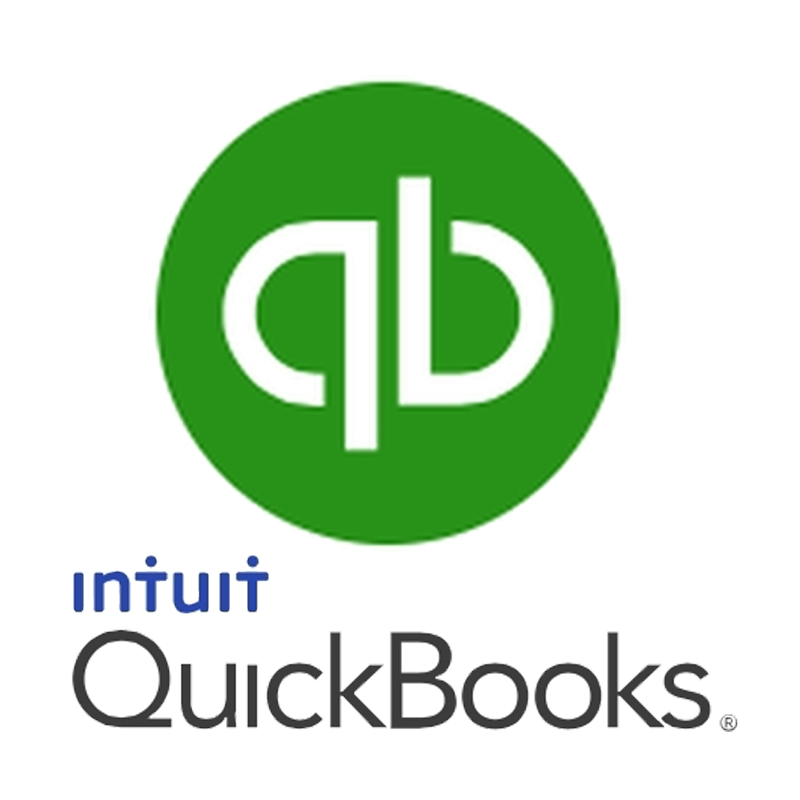MaxxTraxx Exports to QuickBooks!
MaxxTraxx gives you a free and easy way to export your completed Repair Order transactions, as well as your completed Vendor purchases, over to the QuickBooks desktop application.
It also works with QuickBooks Online! There is an additional step and another piece of software needed to do this, but it does work and is very cost-effective. Ask Us For More Details.